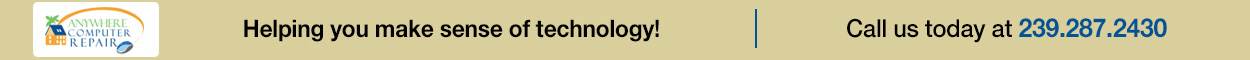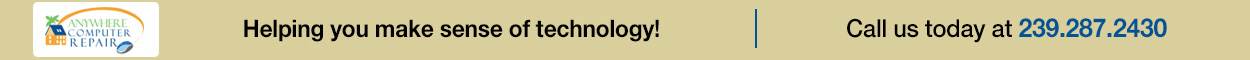Freezing or Hanging Computer?
There are a number of reasons why computers freeze or hang. They can generally be categorized as either Hardware-related (physical part of the computer or peripherals) freezing or Software-related (non-physical, such as programs, etc) freezing.
Below, we outline two possible causes of a freezing/hanging computer and we detail the steps that could help you isolate and possibly fix the issue.
Please give us a call at (239)287-2430 if the steps below do not resolve your problem, or if you’d like us to help perform the steps.
Warning: Even though the step outlined below should not affect your computer or the information/data on it adversely, please make sure your information/data is backed up to an external device other than the computer that is freezing/hanging. We take no responsibility for data loss or damage to your computer while following the steps below. By proceeding, you accept complete responsibility for your computer, its peripherals and the data on it.
In order to diagnose the cause of the freeze and help clients resolve it, we generally ask a few questions:
- When your computer freezes, can you move the mouse?
If yes, that is generally a good sign that the freezing/hanging isn’t being caused by a physical part of the computer (hardware).
If no, the problem could be related to a physical part of your computer – memory, hard drive, motherboard, etc. A hardware Diagnostic test would need to be performed to determine what may be causing the issue.
A quick search on your computer manufacturer’s website should give you steps on performing the test.
- Does the freezing occur when running a particular application or program?
If the freezing does not occur in other programs, then a reinstallation of the offending application may resolve the freezing problem.
Please backup your data prior to reinstallation of any applications as prescribed by the application developer. We are not responsible for any data loss.
If your computer freezes no matter what application you’re running, we would need to ask more questions to further diagnose the issue
If neither of the above was able to resolve your computer freezing/hanging issue, we would be happy to help you diagnose and repair it.
Please call us at (239)287-2430
|