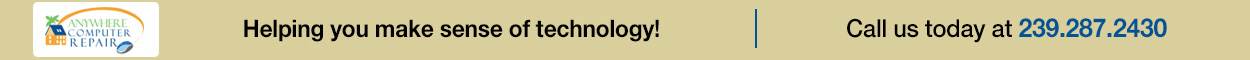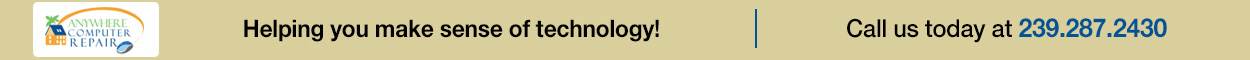Slow Computer?
There are a number of reasons your computer can be running slow. Below we outline two possible causes of a slow computer and we detail the steps that could help you isolate and possibly fix the issue.
Please give us a call at (239)287-2430 if the steps below do not resolve your problem, or if you’d like us to help perform the steps.
Warning: Even though the step outlined below should not affect your computer (or the information/data on it) adversely, please make sure your information/data is backed up to an external device other than the computer that is having the slowness problem. We take no responsibility for data loss or damage to your computer while following the steps below. By proceeding, you accept complete responsibility for your computer, its peripherals and the data on it.
1.Slow Web Browser vs. Slow Computer
While investigating a slow computer issue, we sometimes determine that the problem is isolated to when browsing the web. Here are a few troubleshooting steps to determine whether or not your problem is only when you’re browsing the web.
- Restart your computer and wait 3 minutes or so to let the computer finish performing Startup tasks that may be running in the background.
- Open and close programs that do not need internet access – Word Pad, Notepad, Microsoft Word, etc. Do they respond well to your commands?
- Is the computer responding well to your commands when you’re not on the internet?
Conclusion:
If your computer responded well to the commands to open programs that didn’t need internet access, then you’ve just isolated the problem to your web browser(s)
Possible Solution:
Reset your web browser.
Note that this may remove search history and other data you’d like to keep. Please ensure you have appropriate backups.
Since there are a number of different Web Browsers (Google Chrome, Microsoft Edge, Internet Explorer, Firefox, Safari, etc) we cannot detail how to reset each one on this webpage, but a quick search for “How to reset my web browser” should give you some steps to perform a reset of your particular browser.
2.Infection (Virus / Spyware)
Here’s another fairly common reason for a slow computer – a virus or spyware infection.
Computer Viruses and Spyware are malicious programs that may be watching what you search for on the internet so they know what your interests are, and possibly use this information to advertise to you. Worse, they could be sending your personal information to someone across the internet.
To determine whether or not your computer may have an infection, answer the following questions:
- When you open up your internet browser, is the first page you see what you want it to be, or has it been changed? If it has been changed, it may have been changed by an infection.
- When you’re on the internet, do you get a lot of pop-up windows advertising to you? If yes, you may have an infection.
Conclusion:
If the answer to either of the above questions is “yes”, you may have an infection.
If the answer to both questions is “no”, then an infection may not be your culprit for a slow computer.
Possible Solution:
Run a virus and spyware scan.
There could be a number of other reasons for computer slowness – too many applications running in the background, hardware problems, age of the computer, etc.
If neither of the above was able to resolve your computer slowness issue, we would be happy to help you diagnose and repair it.
Please call us at (239)287-2430 |